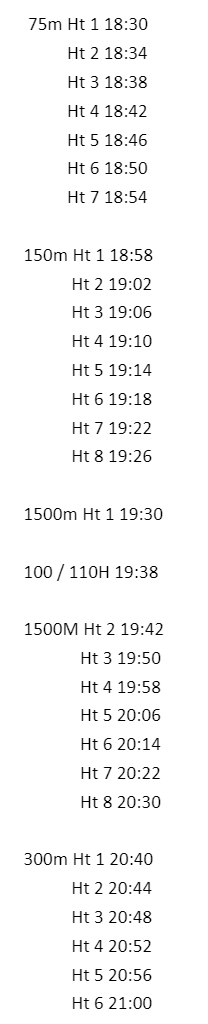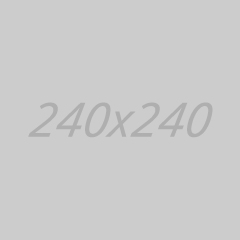Read Time:41 Second
All timings are already on the Roster site and can be easily accessed via the Roster app, where you can see which heat or pool you are in and also the exact time of each heat or event. However, if you are using the web to look at Roster it’s slightly more complicated to spot the time of your event, but can be done as follows:- Search for your name then click on the screen where your name and event are listed, and it’ll take you to the heat you’re in. Make a note of the heat letter (A, B etc.) then click on the start list/schedule heading, and you’ll see the list of events/heats with the times they take place. We strongly recommend you install the Roster app for ease of use!